GraphQL authentication and authorization
[rest graphql python auth Introduction
In this second post regarding GraphQL, I would like to show how to manage authentication and authorization in GraphQL API. Authentication and authorization are often mixed with each other but these concepts are responsible for different processes. The former determines user identity (whether a user is logged in or ‘recognized’ by a system), while the latter refers to whether an authenticated user has access to a given resource. So usually authentication stage precedes the authorization one. Authentication and authorization could be challenging in GraphQL due to only one exposed HTTP endpoint (e.g. /graphql). It would be possible to authenticate the user at this endpoint entry, but in that implementation, we abandon the public access option to some resources. Authorization at this sole endpoint entry is impossible because we do not know which resources would be queried.
Inspiration for this post has been a stackoverflow question that seeks an answer for that topic.
Application setup
The post is a follow-up for my text comparing GraphQL and REST example implementations in python. So you could find their requirements to set up an application.
Sign Up / Sign In
We start from a simple User model that has email and hashed password properties.
from sqlalchemy import Column,Integer, String
from sqlalchemy.orm import relationship
from db import Base
class User(Base):
__tablename__ = "user"
id = Column(Integer, primary_key=True, autoincrement=True)
email = Column(String, unique=True)
password = Column(String)
table_bookings = relationship("TableBooking")
User registration is provided by SignUp mutation that takes email and password arguments and creates a User record in a database.
# api/graphql.py
import graphene
from service import sign_up
class SignUp(graphene.Mutation):
class Arguments:
email = graphene.String(required=True)
password = graphene.String(required=True)
user = graphene.Field(UserNode)
def mutate(self, info, email: str, password: str):
session = info.context["session"]
user = sign_up(session, email, password)
return SignUp(user=user)
class Mutation(graphene.ObjectType):
sign_up = SignUp.Field()
# service.py
from auth import generate_password_hash
class UserAlreadyExist(Exception):
pass
def sign_up(session: Session, email: str, password) -> User:
if session.query(User).filter_by(email=email).first():
raise UserAlreadyExist()
user = User(email=email, password=generate_password_hash(password))
session.add(user)
session.commit()
return user
# auth.py
import hashlib
SALT = "STRONg@Salt"
def generate_password_hash(password: str) -> str:
h = hashlib.md5(f"{password}{SALT}".encode())
return h.hexdigest()
The mutation is executed as a POST request at /graphql endpoint. As in the previous post about GraphQL, I use insomnia to perform HTTP requests.
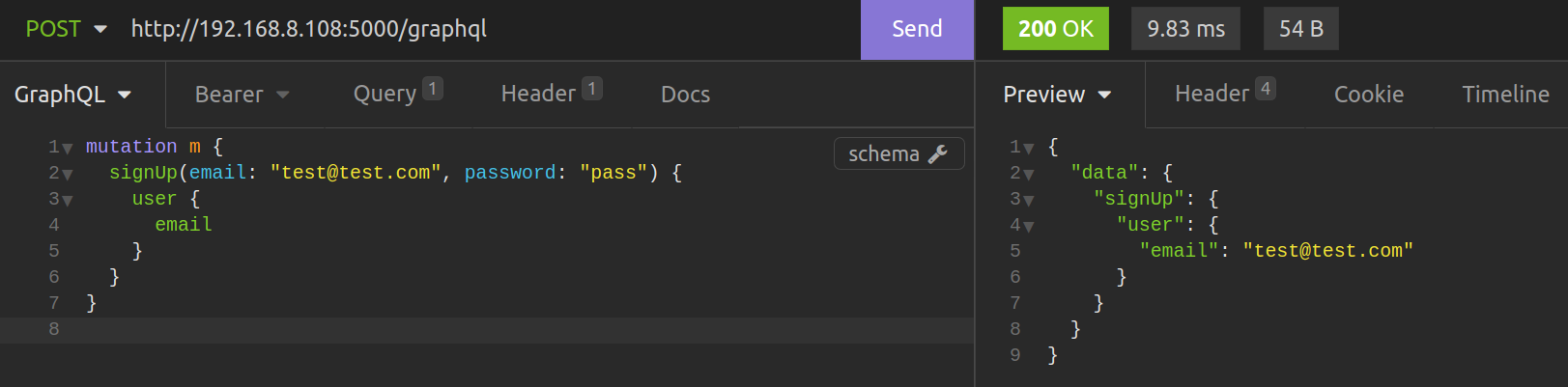
When the User instance is created, we need a SignIn mutation that generates a User authentication JWT token if correct credentials are passed.
# api/graphql.py
import graphene
from service import sign_in
class SignIn(graphene.Mutation):
class Arguments:
email = graphene.String(required=True)
password = graphene.String(required=True)
token = graphene.String()
def mutate(self, info, email: str, password: str):
session = info.context["session"]
token = sign_in(session, email, password)
return SignIn(token=token)
class Mutation(graphene.ObjectType):
sign_in = SignIn.Field()
# service.py
from sqlalchemy.orm import Session
from auth import generate_token, verify_password
from models import User
class UserAuthenticationError(Exception):
pass
def sign_in(session: Session, email: str, password) -> str:
user = session.query(User).filter_by(email=email).first()
if not user:
raise UserAuthenticationError()
if not verify_password(user, password):
raise UserAuthenticationError()
return generate_token(user)
# auth.py
import hashlib
from itsdangerous import TimedJSONWebSignatureSerializer as Serializer
from models import User
SALT = "STRONg@Salt"
SECRET_KEY = "!SECRET!"
TOKEN_EXPIRES_IN = 3600 * 24 * 30
def generate_password_hash(password: str) -> str:
h = hashlib.md5(f"{password}{SALT}".encode())
return h.hexdigest()
def verify_password(user: User, password: str) -> bool:
return user.password == generate_password_hash(password)
def generate_token(user: User) -> str:
serializer = Serializer(SECRET_KEY, expires_in=TOKEN_EXPIRES_IN)
return serializer.dumps({"user_id": user.id}).decode("utf-8")
For SignIn mutation, we pass email and password and get token in the payload that can be used in authentication required requests.
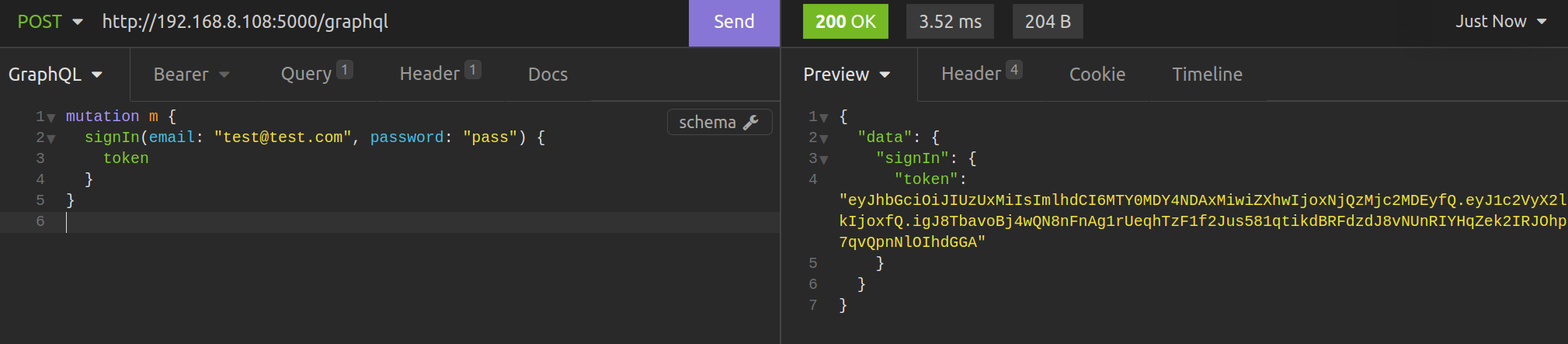
Authentication
We have a token generated in the SignIn step, so we can use it in the “Bearer Authentication” process. In this kind of authentication, everyone that has a valid token (bearer) can be recognized as a User corresponding to this token.
We define a sign_in_required decorator that can be used for each GraphQL field resolver. This decorator takes token from the “Authorization” request header, decode it to get user_id, and checks if User corresponding to user_id exist. If it completes successfully, we have authenticated User.
# api/graphql.py
import graphene
from api.auth import sign_in_required
class Query(graphene.ObjectType):
up = graphene.Boolean()
restaurants = graphene.relay.ConnectionField(
RestaurantConnection, q=graphene.String()
)
me = graphene.Field(UserNode)
def resolve_up(root, info, **kwargs):
return True
@sign_in_required()
def resolve_restaurants(root, info, **kwargs):
query = get_restaurants(
info.context["session"], search=kwargs.get("q"), limit=kwargs.get("first")
)
return [RestaurantNode(id=r.id, name=r.name) for r in query]
@sign_in_required()
def resolve_me(root, info, **kwargs):
return kwargs["current_user"]
# api/auth.py
from functools import wraps
from auth import get_user_by_token
from models import User
class UnauthenticatedUser(Exception):
pass
def sign_in_required():
def decorator(func):
@wraps(func)
def wrapper(root, info, *args, **kwargs):
kwargs["current_user"] = get_current_user(info.context)
return func(root, info, *args, **kwargs)
return wrapper
return decorator
def get_current_user(context) -> User:
try:
token = get_token_from_request(context["request"])
user = get_user_by_token(context["session"], token)
if not user:
raise UnauthenticatedUser("UnauthenticatedUser")
return user
except KeyError:
raise UnauthenticatedUser("UnauthenticatedUser")
def get_token_from_request(request) -> str:
header = request.headers["Authorization"]
token = header.replace("Bearer ", "", 1)
return token
# auth.py
import hashlib
from typing import Optional
from itsdangerous import TimedJSONWebSignatureSerializer as Serializer
from sqlalchemy.orm import Session
from models import User
SECRET_KEY = "!SECRET!"
TOKEN_EXPIRES_IN = 3600 * 24 * 30
def get_user_by_token(session: Session, token: str) -> Optional[User]:
serializer = Serializer(SECRET_KEY, expires_in=TOKEN_EXPIRES_IN)
data = serializer.loads(token)
return session.query(User).get(data["user_id"])
up field is open access, so we do not have to pass any credentials to query it. On the other hand, the me field is decorated with sign_in_required, so we must pass the proper token to resolve it.
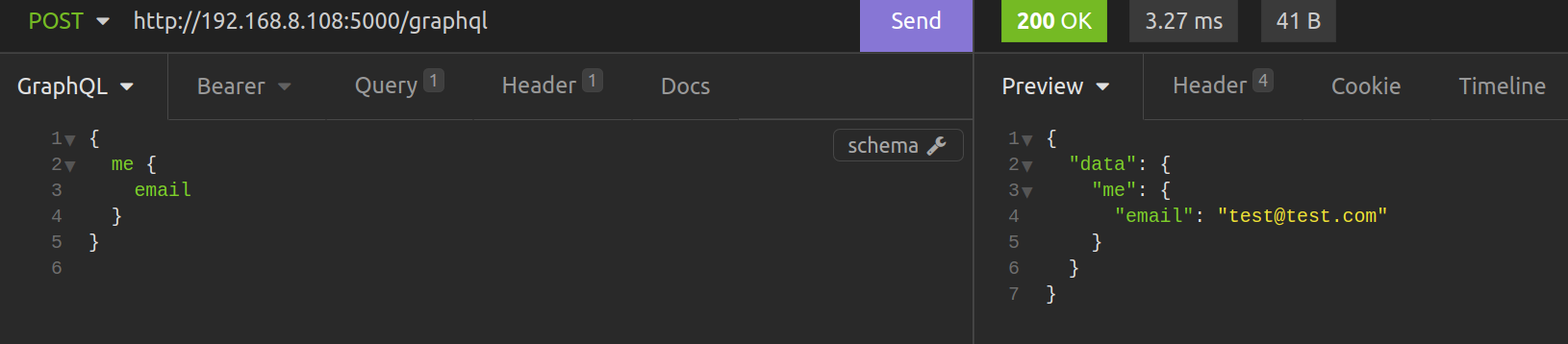
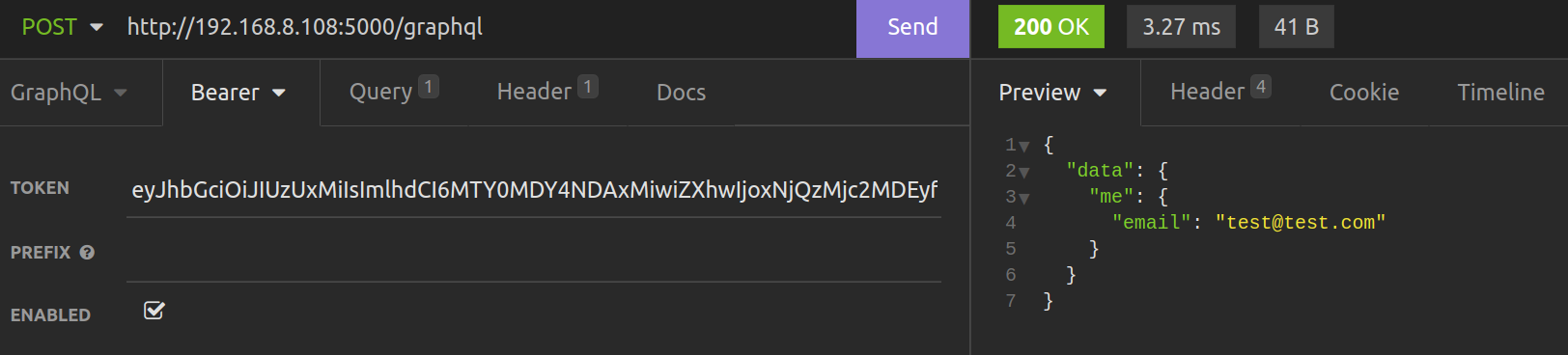 If we hit a field decorated with
If we hit a field decorated with sign_in_required without token passed in the “Authorization” header, we get an UnauthenticatedUser exception.
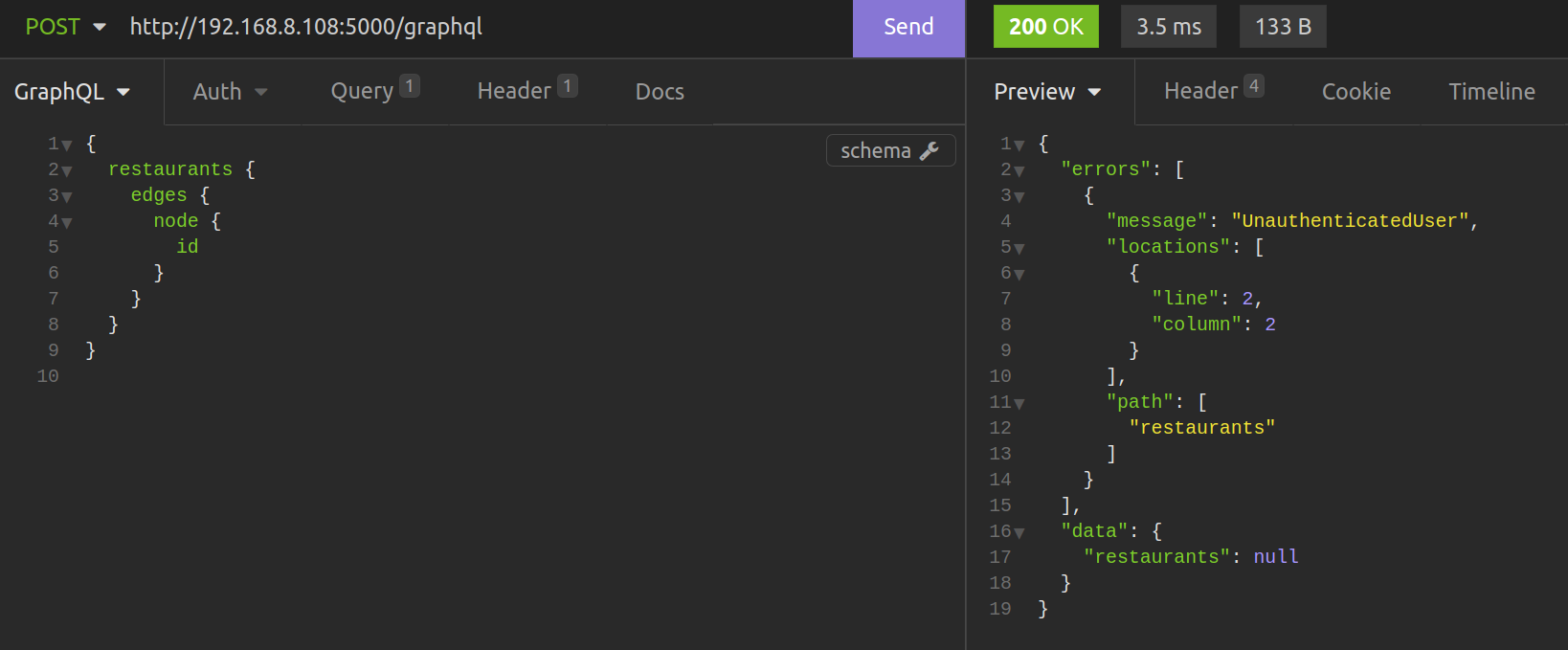
Authorization
We have seen how to authenticate queries to restrict access only to signed-in users. But, what about a case when we have a User that is logged in, but an action that he/she performs is not permitted for him/her? In our example we have two actions:
- booking a restaurant table, that should be allowed if
Useris authenticated, - canceling a table booking, which is allowed only for
Userthat made this booking before.
We implement two mutatons: BookRestaurantTable that has mutate method decorated with sign_in_required and CancelTableBooking with new decorator authorize_requiredused.
This decorator checks whether User is authenticated and also whether table_booking_gid (representing the global id of an instance) is corresponding to the TableBooking instance that was created by the authenticated User.
class BookRestaurantTable(graphene.Mutation):
class Arguments:
restaurant_gid = graphene.ID(required=True)
persons = graphene.Int(required=True)
table_booking = graphene.Field(TableBookingNode)
@sign_in_required()
def mutate(self, info, restaurant_gid: str, persons: int, **kwargs):
session = info.context["session"]
current_user = kwargs["current_user"]
_, restaurant_id = from_global_id(restaurant_gid)
table_booking = book_restaurant_table(
session, restaurant_id, current_user.email, persons
)
return BookRestaurantTable(
table_booking=TableBookingNode(
id=table_booking.id,
is_active=table_booking.is_active,
)
)
class CancelTableBooking(graphene.Mutation):
class Arguments:
table_booking_gid = graphene.ID(required=True)
table_booking = graphene.Field(TableBookingNode)
@authorize_required(TableBooking)
def mutate(self, info, table_booking_gid: str, **kwargs):
session = info.context["session"]
table_booking = kwargs["instance"]
cancel_table_booking(session, table_booking)
return CancelTableBooking(
table_booking=TableBookingNode(
id=table_booking.id,
is_active=table_booking.is_active,
)
)
class Mutation(graphene.ObjectType):
book_restaurant_table = BookRestaurantTable.Field()
cancel_table_booking = CancelTableBooking.Field()
# api/auth.py
import re
from functools import wraps
from graphene.relay.node import from_global_id
from auth import authorize
from models import User
def camel_to_snake(name: str) -> str:
"""CamelCase -> camel_case"""
return re.sub(r"(?<!^)(?=[A-Z])", "_", name).lower()
class UnauthorizedAccess(Exception):
pass
class InstanceNotExist(Exception):
pass
def authorize_required(model):
"""
We assume that the global id field name of a resource
follow convention like:
model_name: `TableBooking`
global id field name: `table_booking_gid`
"""
def decorator(func):
@wraps(func)
def wrapper(root, info, *args, **kwargs):
kwargs["current_user"] = get_current_user(info.context)
model_name = model.__name__
gid_field_name = f"{camel_to_snake(model_name)}_gid"
instance_gid = kwargs[gid_field_name]
instance_model_name, instance_id = from_global_id(instance_gid)
if instance_model_name != f"{model_name}Node":
raise UnauthorizedAccess("UnauthorizedAccess")
instance = info.context["session"].query(model).get(instance_id)
if not instance:
InstanceNotExist()
kwargs["instance"] = instance
if not authorize(instance, kwargs["current_user"]):
raise UnauthorizedAccess("UnauthorizedAccess")
return func(root, info, *args, **kwargs)
return wrapper
return decorator
# auth.py
from functools import singledispatch
from models import TableBooking, User
@singledispatch
def authorize(instance, current_user: User) -> bool:
raise NotImplementedError
@authorize.register(TableBooking)
def _authorize(instance: TableBooking, current_user: User) -> bool:
return instance.user_id == current_user.id
To execute BookRestaurantTable we pass two required arguments: restaurant_gid and persons. We have to remember about token in the “Authorization” header. In mutation response, we get TableBooking.id.
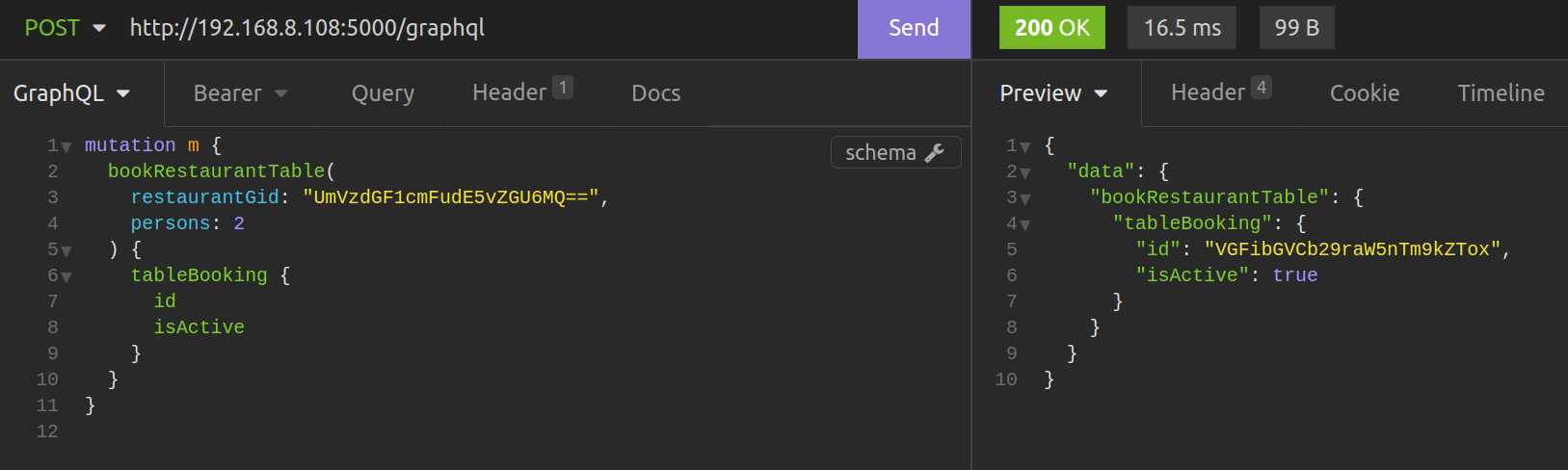
CancelTableBooking takes only table_booking_gid that can be taken from BookRestuarantTable payload (TableBooking.id).
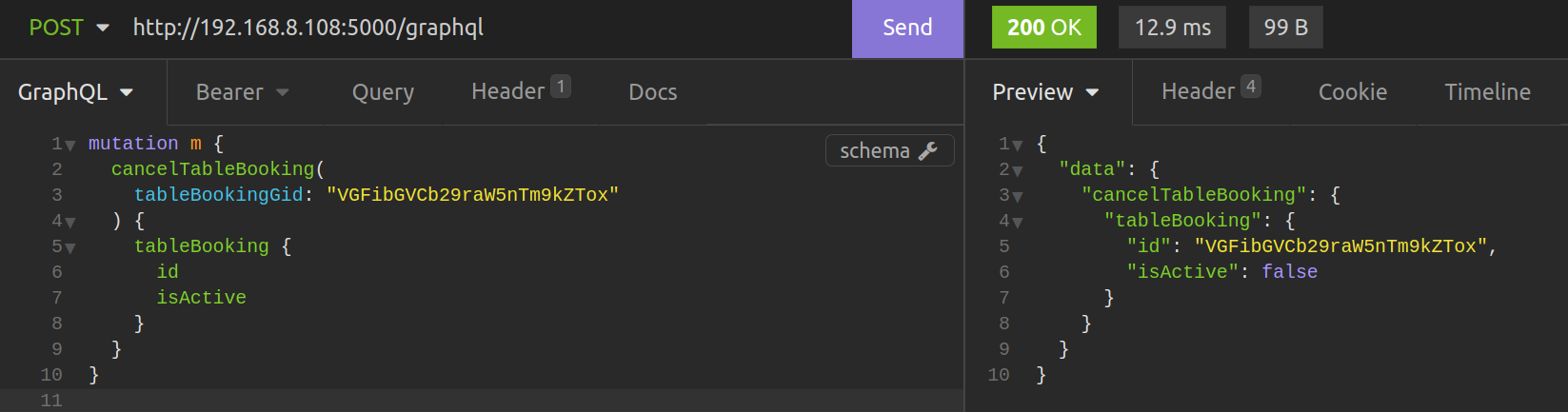 If
If token is not corresponding to the owner of given TableBooking, the action cannot be performed and the UnauthorizedAccess exception in raised
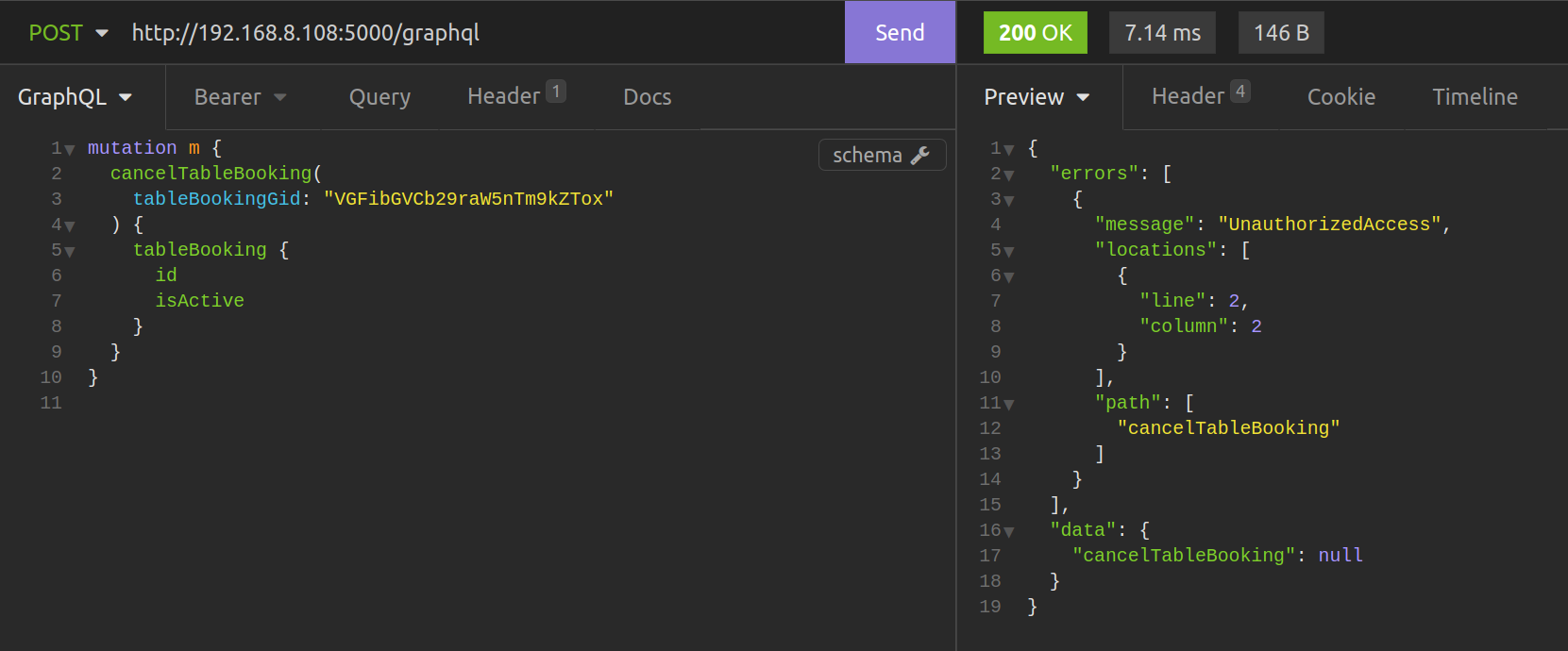
Conclusion
We presented how to perform authentication and authorization steps both for queries and mutations. This implementation is quite generic and can be easily integrated in any python GraphQL project. The full source code you can find here: https://github.com/jorzel/service-layer/tree/auth.
Thanks!